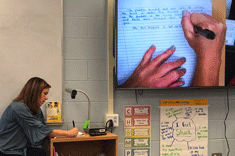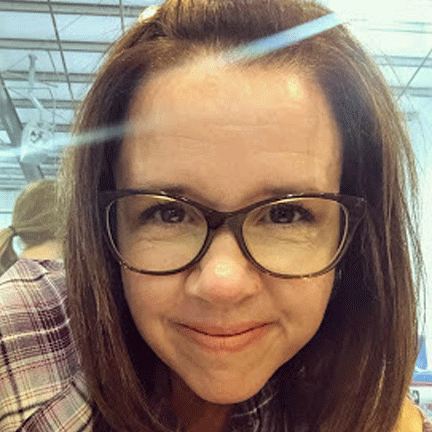Whether you’re teaching remotely or in a socially distanced classroom (or some combination of the two), no doubt you have made substantial changes to your teaching practice this school year. Perhaps you have spent countless hours creating digital versions of your favorite anchor charts or noodling over how to conduct virtual interactive writing. Or maybe you have had to creatively conjure up new ways to bring cooperative learning into your classroom while maintaining social distance between students.
Whatever the case, teachers across the country have made big changes to their teaching practices this school year. Some of those shifts have been hard (“Please mute your mikes”), and others have been transformative and beneficial (virtual parent-teacher conferences). Although there are certainly some aspects of remote teaching I am eager to abandon, I’ve made some changes to my teaching practice that I plan to carry with me when I return to my physical classroom.
Voiced Feedback on Writing
Writing feedback has always been important to me as a teacher. As a writer myself I know the value of a response to my writing, so I try to honor my students as writers with meaningful responses and feedback that moves them forward. Now that I am teaching remotely, all of my students’ writing is turned in digitally on Google Docs. I have a large class size of remote students, so reading through their drafts and giving feedback was becoming a time-consuming task. On the advice of a colleague I downloaded the Mote extension, which lets me quickly leave voice feedback in a Google Doc as a comment, and it’s been a game changer for me.
Using Mote to leave a voice comment is quicker than typing. A lot quicker, actually. However, the real charm for me is not the time saved, but rather the authenticity in leaving a voice comment. I appreciate that students can hear the curiosity and genuine admiration in my voice. I appreciate that, unlike when I’m typing, I don’t second-guess my words and revise my comments. I hit Record and speak from the heart as a reader of their writing. I will definitely continue to use Mote when we return to our regular classrooms.
Digital Book Club Notebooks
I decided to take the leap and dive into our book club unit remotely. Digital copies of our book club selections and breakout rooms made book clubs seem possible during remote learning, but we ran into a bit of a hurdle with our reading notebooks. Sharing notebook entries with club members was awkward as kids posted blurry, hard-to-read pictures of pages of their reading notebooks. It was the one part of our book club unit that just wasn’t working online.
I highly value the talk and collaboration among book club members, so I knew I had to find an alternative way of sharing our reading notebooks. My co-teacher and I decided to use this digital notebook for each book club using Google Slides, with a separate section for each student (see photo below). Students post their thinking in this notebook as they read, and since the notebook is on Google Slides, kids have many options to share their thinking. Some students post an annotated screenshot of an excerpt from their book, showing places they underlined and digital jots in the margin. Others post a Screencastify video that captures their thinking after a certain part of their book. Still others post a text box to share their thinking, using icons and emojis to enhance their page.
Since the notebook is accessible by all members of the book club, kids are able to comment and respond to each other’s thinking in a way that’s just not possible with traditional reading notebooks. We no longer have to wait until our Friday book club meetings to share our thinking—we can update our digital notebooks in real time throughout the week.
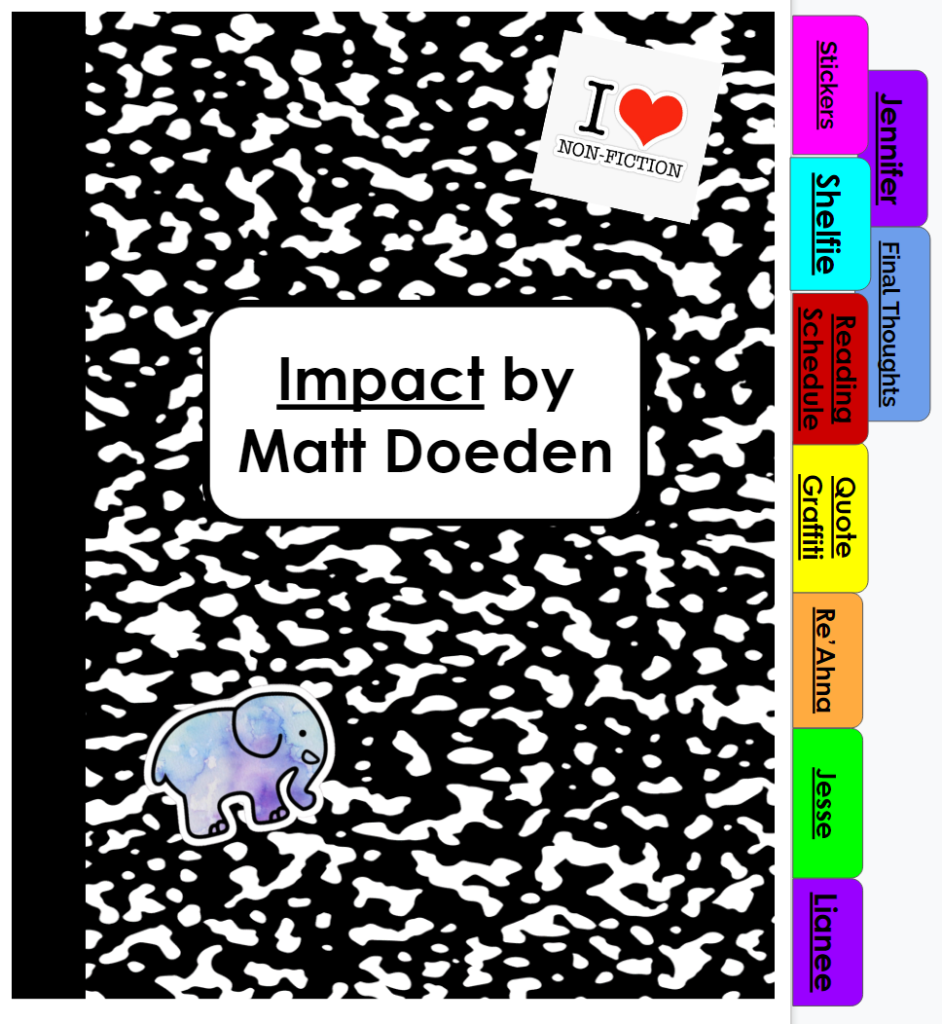
More Student Collaboration
Perhaps the most surprising change in our reading and writing workshop has been an increase in student collaboration. You read that right: an increase. This shift in my thinking actually originated from a place of worry after our first few weeks of remote learning. I worried about the lack of social interaction. I worried about the silence during my lessons. I worried about the missing laughter. All of this worry led me to intentionally embed lots and lots of student collaboration in my online lessons. I would pause at every opportunity to give my students space to talk and share. Here are some of the ways students collaborate online:
- ongoing reactions in the chat box throughout the lesson
- frequent small-group conversations in breakout rooms
- messages using Google Hangouts when we’re not in a live class
- asking after every student response, “Do you agree or disagree?”
- commenting on each other’s work in our online portfolio (we use SeeSaw)
I have learned that our workshop is a much more vibrant and lively place when we are in almost constant communication. I won’t forget this when we return to the classroom next fall. I will talk less and give more space for students to share, think, and laugh. I will pause my minilessons more often, use partners more frequently, and plan for small-group discussions more intentionally.
Teaching has not been without its challenges this school year. Yet it’s easy to see the silver lining when I reflect on positive ways my teaching practice has been challenged this year. I have learned new ways for us to share and collaborate in the classroom, and for that I am grateful.