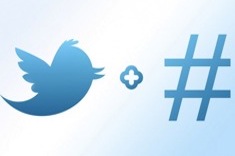When I tell people—parents, students, and colleagues—that I have a class Twitter account set up for my students to use, I always see puzzled expressions. How can 10-year-olds possibly be responsible enough to tweet? Why would I even want them to? And why would I bother to teach this? My response is always the same: Twitter gives my students a voice. It is one of the best parts of our classroom.
Embarking on a journey with Twitter and your students requires some planning. You need to consider the age of your students, the purpose for using Twitter, and how your students will access the account. You also need to consider their familiarity, or lack of familiarity, with social network sites. Finally, you need to be aware of the rules in your own district about social media. In my case, although Twitter is not blocked in my district, teachers are not allowed to be on social media during the school day. I contacted my principal and explained my reasons for creating a Twitter account for my students, and she was immediately on board.
Your Students and Twitter
I teach fifth grade, so my students are younger than the age required for individual accounts on Twitter. At the high school in my district, teachers often have accounts for their classes, and students use their own Twitter accounts to interact as a class. That is not going to work with fifth graders; hence the classroom account.
With a class account, I have potentially 75 students in my three classes tweeting daily. My request to them is that they “sign” their tweet with their first name at the end. This claims their tweet and lets me know they sent it. Tweets with no name are fair game for me to delete. Part of my desire to use Twitter was also to teach students how to use the Internet responsibly. I want them to realize that what they send out into cyberspace is attached to them. We began the year with a unit on digital citizenship and will return to it periodically throughout the year. Twitter is one avenue for these lessons.
Purpose
Twitter in the classroom is an opportunity to teach lessons on digital citizenship. Each year I have more and more students participating in online communities. I think we do our students a disservice if we don’t teach them online responsibility and safety. Too often we assume that knowledge about technology equates to common sense with technology as well. I teach digital citizenship and safety all year long, often reminding students, "If you wouldn’t say it or show it to your grandmother, don’t post it."
Beyond using Twitter as a tool for teaching, I love that it gives my students a voice. They are able to share their learning with the world, reach out to other classrooms, and tweet their favorite authors. From our tiny town amongst the cornfields in rural central Illinois, we’re able to talk to schools in New York, Chicago, and beyond. We can ask Kazu Kibuishi when the next Amulet book is coming out and how many will be in the series. And we can share our love for El Deafo and thank Cece Bell for writing such an amazing memoir. When authors tweet back, it is like Christmas. The first response we got this year was from Gordon Korman. Preston, to whom he sent the tweet, jumped up from his spot on the couch to shout, “He tweeted me back, he tweeted me back!” Students raced over, they read the tweet together, and then all of Korman’s books were immediately checked out of our library. A powerful thing Twitter can be.
Teaching Twitter
Although some of my students have used social media before, many have not. I go on the assumption that all of them need to be trained, and we move on from there. Here are some elements of Twitter that I teach:
- Usernames—your name on Twitter. Ours is @SagesHoots.
- Hashtags—a way to follow a conversation. Anyone who uses a specific hashtag in their tweet can have their tweet come up in a search. An example would be #titletalk. It's a monthly chat, but people use the hashtag often.
- Retweets—to share someone’s tweet with everyone who follows you.
- 140 characters—how many characters you get in each tweet. Every letter, space, and item of punctuation counts.
- Home feed—when you log in, the tweets you see. They are the tweets everyone you follow has tweeted or retweeted.
We begin by accessing Twitter on our iPads. I have nine in my classroom daily, always logged in to Twitter. If I didn’t have them, I would simply have my teacher computer logged in and let the kids take turns tweeting off of it.
I use Twitter from my laptop and project it onto the interactive whiteboard while students have the iPads in groups. We explore the home feed, and I send a reply tweet to someone on our feed to show them how this works. Then I share the purpose of hashtags. The way I explain it is that a hashtag can let us follow a conversation, even if we tweet at different times. My two current favorites for my students to use are these:
- #readergrams—when you are looking for reading recommendations or want to share a book you are reading
- #writergrams—sharing your writing (blog URL or a photo of your writing), asking for writing advice
After exploring hashtags, we worked on sending our first tweets. Some were to authors; some were just sharing our learning. We have talked a lot about proofreading, but they still aren’t perfect at it. Right now my recommendation is that they have one other student read their tweet before they hit Send. Even so, there are errors that make me cringe. As with all writing this year, it will improve.
Final Thoughts
When you first let them loose on Twitter, be ready for an onslaught of tweets. This is my second year with a class Twitter account. The volume of tweets will even out, but at first they are so excited to have a voice that it can be overwhelming. Although it is one more thing that you need to manage—I do read the tweets over at the end of each day as we start just to ensure there is nothing out there I don’t want—I think it adds so much to our classroom that it is worth it. But don’t take my word for it; let’s hear from a student. Drew is in my class this year and had the following exchange with Dan Gutman in the first days of school:
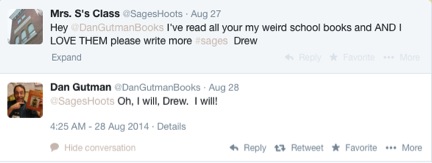
Reading Drew’s nightly writing the following day, I saw this entry:
“Yesterday I raced in my house after school. Running into my mom, I began to shout, ‘Dan Gutman tweeted me back! Dan Gutman tweeted me back!’ It was the best day of my life.”
With a reaction like that, how can you not give Twitter a try?