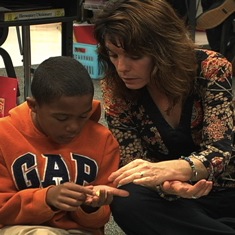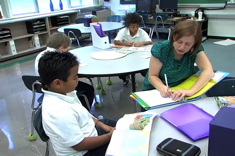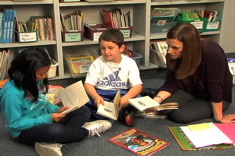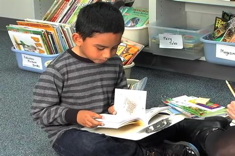This year one of my goals was to incorporate creative technologies in my reading and writing workshops. I need to be aware of how different tech tools shape and support student learning. As children approached learning with new tools, I would need to adjust my expectations for conferences.
I had just completed week three with my students, and we were all very excited about our workshops. Writing workshop showcased the benefits of technology. Students were now adept at logging on to their accounts and working on writing projects. Students were using tools like http://bubbl.us/ to plan. They were trying out a variety of applications to create dynamic personal narratives and info-graphics, unique digital windows and doors into their personal lives. They could gather photos, diagrams, and videos from useful sources for their projects; they knew how to create virtual folders to store their treasures until they were ready to use the resources. The entire group was beyond excited about their new personal blogs at www.Kidblog.org.
I was thrilled to see children developing confidence with different tech tools. One-on-one conferences uncovered positive attitudes and productive work habits. Group observations showed that students were now comfortable enough within the community to seek help from one another when needed. The room was a beehive, with the soft conversations of writers, the clicking of keyboards, and flying compliments as writing partners shared their projects.
As I completed a conference with Margaret on a busy Tuesday morning, I smiled at my notes. This third grader had shared a dynamic digital book with me, a photo essay with text and complementary images that helped a reader get to know her loves, dreams, worries and wishes. I marveled at how she had planned and created this digital piece, and was a bit envious of her obvious organizational strengths. Margaret was a model student, thoughtful and neat in her learning process. First, she had webbed her ideas. Then she composed her text or titles on each Keynote slide. She created an image file, and later used her collection to illustrate her “All About Me” photo essay and was in the editing stage and planned to revise a few slides. She had explained her plans step-by-step for producing the book in such a manner that Martha Stewart would have beamed. I told her that I needed to be this organized and methodical with my own projects!
Then I heard a worried voice across the room . . .
“Oh Zion, what happened? This is a disaster!” yelped Katherine.
“I’m good. Really. This is how I work on projects,” replied a happy voice.
“But this isn’t how we are supposed to work,” sighed Katherine.
“Who says?” Zion said. “This is great and I love my project.”
I glided over, hoping to smooth out the disagreement.
“How’s it going?” I asked, pulling up a chair beside Zion who sat guarding his laptop with Katherine hovering over his shoulder, wringing her hands.
“Just LOOK at his screen. Look at this mess! How will he ever finish! He’s my writing partner and I just don’t know how I can help him or how I’ll ever get him finished.”
“I will finish!” Zion snapped. “And I never asked you to help me. I’m fine. I just wanted you to see what I’ve been doing!”
“What’s the problem, Katherine?” I asked, scanning Zion’s computer, taken aback by the conditions of his computer screen. Jumbled piles of pictures, folders, and word files were scattered across the screen — the wildest digital clutter. His desktop looked like mine in the middle of a project. What would Katherine say about my computer workspace?
“You showed us how to use all of these tools and now we are supposed to be working on our projects, right? Well he has nothing! Zion does not have anything to share . . . he’s been messing around!”
“That’s not true — I’ve been working and now I’m getting ready to put my ideas together!” grumbled Zion, closing down the screen and glaring at Katherine. “I’m fine and I don’t need you.”
“Okay Katherine . . . go get a drink and grab a Jolly Rancher for you, me and Zion from my candy jar,” I said, grabbing a critical 20 seconds to think of how I could salvage this situation and learn from my students. Katherine was concerned that Zion was lost and Zion felt betrayed. I was the teacher, the adult who was supposed to make sense of the matter as a wise mediator. I was about to learn something very important from my students if I paid attention.
Hitting the Pause Button
As we unwrapped the crinkly plastic and chatted about which flavor was more powerful, a watermelon or apple Jolly Rancher, I used my stall tactic to craft a plan. I decided to let Zion present his work. Katherine and I promised to keep our mouths closed until he was finished and asked us if we had questions or comments.
“So here’s what I’ve been doing . . .” Zion chatted as he flipped open his laptop. “Each day I’ve been using Word to create little files about me and I save them to my desktop . . . see this pile of work? I have NOT been playing . . .” he said with big eyes, directing his statement to Katherine.
“See this area of my screen? These are all of my cool pictures that I plan to use. I didn’t want them in a folder . . . I wanted the pictures left out so when the time comes I can spread them out and use them — don’t you know that it’s easier to drag them to a Keynote slide from the screen than a file? I’ve just piled up the pictures in this corner until I’m ready. And now I’m ready.” He was silent for a moment, crunching his Jolly Rancher between his tense jaws.
I could hear the bits of candy clicking against Zion’s teeth; the entire room was dead silent. Everyone was waiting to hear how this drama was to be resolved. I could feel children drifting closer to see what the trouble was between Zion and Katherine.
Zion conducted himself like a pro as he continued his explanation. “I waited until today to start using my work. All of my little word files are ready — I’ll just cut and paste them into Keynote. See? All of my ideas are here.” Using the touch pad, Zion started uncovering many files with cryptic titles. “I know what each file says and where to find it. I didn’t want my ideas all on one page — it would make my work harder . . .”
“But where’s your plan?” Katherine interrupted. “How will you know what to do with this mess?”
“It’s not a mess and I have a plan. As I put each idea into Keynote and add my photos, I can rearrange my slides any way I want to help my ideas link together. My plan will be on the Keynote toolbar. Mrs. Smith showed us how to use different plans, but she didn’t say we HAD to use a plan. Watch!”
He quickly opened a new Keynote file and added 20 blank slides. As he opened one of his many jumbled word files, he read the text aloud, copied it, and added the text to the first slide. Zion then started rearranging 20 images from a chaotic pile into tidy rows, grabbing the one he needed as he discovered it in his collection. He smiled as he quickly put together slide one and demonstrated how easy it was for him as he put together slide number two. Several minutes later, he moved the slides around and added a blank slide to the beginning of his work. “Here’s the title page . . . for when I’m ready,” he quickly added as Katherine started to interrupt.
“Get three more Jolly Ranchers please,” I said to Katherine. Using my new 30-second stall, I decided that Zion had a great deal to teach me today. We shared one more candy and I declared a truce, sending Katherine back to work with the promise that in 20 minutes we would call her over and let her see her partner’s progress. Zion grinned and turned to his laptop, wiggling his fingers over the keyboard like a conductor or sculptor — an artist preparing to return to work.
I watched a chaotic pile of files and photos quickly take shape into a stunning interactive piece — slides complete with text, photos, video clips, and musical options. As promised, I said nothing unless Zion took a break and asked me for feedback. I was amazed at how smoothly he worked with his resources. This was not digital clutter or chaos — it was just how Zion worked. How short-sighted of me to think that tech tools would lead to linear planning.
As we integrate new technologies or new practices into our teaching lives, it is very easy to assume that we know how children will react to new learning or tools. It is only natural that one child’s success will cloud and shape our vision of the next child on our conference schedule. Margaret demonstrated how a linear, analytical learner would use digital tools in the writing process. Zion revealed that the same tools could successfully support a different kind of learner on a very different path to success. Zion reminded me that honest observations are a keystone in our conferences with children if we are to truly support their learning.
As we savored Jolly Ranchers, this interaction with two very different learners taught me that honest observations mean asking questions and truly waiting for children to answer; it does not mean filling in the blanks with what we want to hear or hope to see. Paying attention and being honest makes all the difference in the relationships we create with students.
“Can you take a quick break? I want to show you something.” I led Zion over to my laptop. “See my computer screen?” I pointed to our Smart Board, displaying a lovely nature scene. “That really isn’t what my desktop looks like. Take a peek.”
I switched off the board and clicked to reveal the chaos that is my desktop. Word files, Smart Board files, photos waiting to be added to folders, electronic post-its reminding me of things to do — my digital clutter was everywhere, but it was all valuable and usable for me. Zion grinned.
“I keep this mess covered with a nice photo,” I said sheepishly to this wise eight-year-old. “What do you think?”
“I think you should just be honest and just let us see how you work,” he answered. “I bet other people . . . well, some people would understand. Does it matter if they like the screen or if they like your finished work?” My Tuesday reality check was just served by a little boy showing me that thinking and creating are still the human elements of our workshop. The tools don’t define the work; they only help children bring their ideas and visions to life. The art of communication was not to be trumped by the tech tools. Using my laptop, I quickly added another digital sticky note that read: Remember — Honest Observations.
How does a petite kid in a skateboard teeshirt gracefully validate an experienced teacher? He shared his honest view of his work style, and defended the quality of his work and process. Was Margaret a better writer than Zion? No. Thank goodness for small moments packed with epiphanies. Our kids deserve to be viewed and celebrated for who they are, and not by what we hope to see. Two different learners with the very same tools created unique and powerful projects; they gave me a chance to discover who they are today as thinkers and learners.
Glancing at the clock, I realized that it was just too soon to wrap up writing workshop. I needed time to wander around and see how my other kids were working, thinking and creating. With candy bag in hand, I passed out Jolly Ranchers as I peeked over shoulders and marveled at the wonders presented by the diverse worlds of young writers.