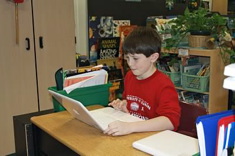I’ve been feeling very “meta” lately as I research research about research. Christopher Lehman’s book: Energize Research Reading and Writing: Fresh Strategies to Spark Interest, Develop Independence, and Meet Key Common Core Standards, gave words to the ideas swirling in my head, “Handing students topics and preselected sources removes a natural and important step of learning to do anything: making errors.” When we release more of the searching to students and we no longer restrict them to certain websites or choose their search terms for them, the issues of safety and credibility of websites must be addressed.
What We Can Learn from Pigs
In my pursuit of figuring out how to talk to younger students about safe searching, I found the CyberPigs. In this interactive “playground” students learn how to protect their privacy in cyberspace by not giving out personal information. The first adventure is more suited to issues that would come up in a student’s home due to the filtering systems of most school computers, but the students who tried it said it was “actually sort of cool” and “fun because it felt like a game.” They learned about where SPAM comes from and safe chat room practices. Several of the students indicated that “using a nickname that doesn’t reveal anything about you” was a new idea for them.
The second adventure began to touch on issues connected to searching. One of the CyberPigs comes across a “We Hate Wolves” home page. There are faux facts about wolves and testimonials from folks like Little Red Riding Hood and The Boy Who Cried Wolf. A green quizzing alien asks yes/no questions throughout the presentation and reinforces important lessons. Second-grader Mitch said in summary, “Don’t believe everything you see on the Internet.”
http://mediasmarts.ca/sites/default/files/games/cybersense_nonsense/cybersense/start.html
Who, When and Say What?
When CyberPig Les does a search for “wolves” one of the first hits is the “We Hate Wolves” page. Even though it is a top site, the green alien reminds us to compare. Les gets some cybersense when he uses a site that protects wolves to look at the similarities and differences of information. The advice is “Ask yourself who wrote it and whether it makes sense. If you’re not sure, ask your parents and teachers what they think.”
Considering credibility, I appreciated Christopher Lehman’s quote, “There is no one way to know if a source is right for what you are trying to say, no one magic test to signal whether this particular article is accurate and relevant. It takes a trained eye, with a bunch of little ‘tests’ to run, to find the most useful and most accurate information.”
Without getting highly technical, there are little tests young researchers can apply to analyze the credibility of a website:
- Who created the site? Choosing websites that are familiar is a good way to start.
- When was the information published? Some questions have answers that have changed recently. A publication date from one year ago or five years ago can make a difference.
- Does the information make sense compared to other things you’ve read, heard, or seen? Using that mantra “Don’t believe everything you read on the Internet” helps students be more careful consumers.
I referred to these criteria as Who, When and Say What — three short tests that are accessible for primary students.
My eight-year-old Ahna put these little tests to work for a site she thought was promising. Without the schema that anyone with a few dollars can obtain a domain name, Ahna thought Seahorses(dot)com seemed like it must be a great site to research seahorses.
- Who? The site was created by a bookstore. “Hmmm . . . they are trying to sell things.”
- When? 2005
- Say What? Sammy Seahorse Teaches Chess
is a featured book.
She rolled her eyes, “Oh man. If I thought this was a fact site, I’d think seahorses could teach chess. They can barely hang on to seagrass.”
Alternatively I asked her to test out a site she already knew was a good site just to prove her assumptions.
- Who? “National Geographic writes and takes pictures all over the world.”
- When? 2012. “The pygmy seahorse video was from a year ago.”
- Say What? “These facts are like the other ones I’ve been reading.”
While there is no one absolute way to keep digital searchers safe and ensure all websites are credible, we can prepare students with good information and checks to consider. By instilling healthy searching habits early on, students are able to build on a strong foundation. We’ll need those researchers in the generations to come to safely and credibly solve the issues of our world.