Our tech-savvy contributors remind us that learning with technology should be embedded with sound instructional practice and have new ideas for how that can be done. If you missed Part 1 of our series click here. In this installment we have two different reflections on Edmodo as well as applications for Wonderopolis, kindergarten blogging, and teacher message boards.
Katherine Sokolowski teaches fifth grade in Illinois and keeps up on what is happening in the digital world:
Technology is something I enjoy — purchasing new gadgets, using social media, and learning new platforms. As an adult, I think I have a good amount of knowledge on how to navigate this new world. Often my students do not.
Many parents are fearful of technology. How much freedom should they give their children? What websites or social media platforms are safe? How do they begin to teach this? I am a big believer in the “it takes a village” philosophy and think we should be partners with our students’ parents, helping to teach our students how to live their lives in this technological age.
One way I have tackled this with my fifth graders is through the website Edmodo. Edmodo allows me to have a private site with my students. Similar to Facebook, Edmodo allows you to post a status and comment (and much more.) Some lessons my students and I have covered thanks to Edmodo are:
- The language we use when posting/ texting.
- The idea that once we post something, we cannot get it back.
- If you wouldn’t say something to someone’s face, don’t say it while you hide behind a computer.
- If you wouldn’t be okay with parents seeing a posted photo or words, don’t post.
- What amount of our own personal information we should post.
Once we began having these conversations we were able to branch them from Edmodo to Instagram, Twitter, Facebook, and texting. The students know I use these sites as well, so my answers had some weight behind them.
Finally, we spent an entire week on Edmodo only giving positive comments to each other after watching this video:
I had heard that some of my students were being less than kind on Instagram, so I felt that this might help nudge them in the right direction. From the feedback I received, it worked.
I tell my class all of the time, it is a different world than the one I grew up in. Mistakes follow you. I think it is critical that teachers and parents work together to try and help students learn how they can use technology in positive and safe ways.
Former middle school teacher Brian Sepe is currently a K-8 literacy coach in New York:
I teamed up with one of our fourth-grade teachers, Dan Wodarzcak, to brainstorm and explore the possibilities of using Edmodo in the classroom earlier this school year. Initially, the work started with the idea that students would be able to research topics in particular units of study. Students researched and collected readings and links in the classroom library feature in Edmodo. The ideas quickly grew!
When the iPad ratio went to 1:1 in the classroom, Edmodo exploded on the book club scene. Students were coming to club conversations having already posed questions and responses. They were reading these posts and coming in ready to go for book club with thoughtful agreements and disagreements. Edmodo allowed Dan to view the content of the posts in real time. This feature has provided several opportunities to steer particular conversations, tag additional resources, and encourage readers to build on existing comments.
Overall, using Edmodo has inspired the students to seek information, compose new thinking, and organize new ideas in advance of conversations in the room.
Kindergarten teacher Mandy Robek takes the “morning message” online with successful results:
This year when I set up a new classroom website I created a page for each of my kindergarten classes. I thought I might post information tailored to each group. Then I decided the students could take ownership for this page and this became their first platform for writing online. The students collaborate as they write a shared writing piece to highlight something from our day together. As their scribe, I provide prompting and support to guide their language, thoughts, and organization. I am able to project their webpage on to my SmartBoard so they can easily see the process of typing. They have figured out the red line under words might need further attention and editing. As we reread pieces, they can decide where more thoughts are needed and will guide my typing to insert their thinking. I never know what they might think is important and it has become one of my favorite moments of our day. I love the language choices they make to convey their learning. The topics vary from activities in our classroom and in our special areas. We are sharing our classroom learning with family members near and far.
I didn’t expect the burst of excitement when I announced we would be introducing individual blogs during our laptop time. I honestly had students jump up and run to me, offering big hugs. It didn’t dawn on me until later that weekend why they were so excited. I had been mentoring blogging all year with our daily blog posts as a class. They already knew what blogging was. They were excited to do it on their own. The second platform we use for writing online is kidblog. Each class has their own class site. Each student has an avatar they made using Pixie earlier in the year. The students are able to log in on their own by finding their first name in our class list and then type in their password. Having their own password has been a big deal and important to them.
We each wrote a couple of stories at school. I sent home a note to families explaining kidblog and how they could access it from home. Now that there are students blogging from home, some discovered there is an app for kidblog. I recently modeled and introduced commenting. They loved seeing friends add comments to their blogs as they were working on commenting to others. Feedback as writers is really important. By creating a guest account, parents and other family members can join our writing community. Writing for others continues to grow in importance for us.
Michelle Kelly teaches highly capable students in an elementary school in Washington state:
In our district, each teacher has a personal website with an optional message board feature. I use it to promote social and academic conversation among my third and fourth graders. On a regular basis, I post discussion prompts about our classroom activities, extracurricular events, and life in general.
Student participation is optional and varied; some are incredibly loyal with daily check-ins, and others log on when they hear of new topics or have something important to say. I have a “Random Chat” board which is extremely popular and open to present and former students as well as friends and siblings. Another board allows younger students to post questions for older or former students about state testing, upper grade levels, and anything else requiring the expertise of a veteran. And boards relating to specific units of study or books we’re reading usually generate enthusiastic “I love science!” type of comments.
One interesting phenomenon of the boards is that students reveal their alter egos just as often as writing exactly what I’d expect. I have introverted students who moonlight as prolific posters, as well as my most ambitious writer who uses the boards to entertain her audience with absolute silliness I don’t usually see at school. Reading my students’ commentary gives me an insight into their personal lives, as well as the chance to model appropriate use of social media when I can’t resist jumping into the conversations myself.
Ohio fifth-grade teacher Maria Caplin is an expert on all sorts of wonders:
All teachers are searching for the magic potion that allows them to save time and integrate multiple content standards into one lesson. I found the magic potion with the website Wonderopolis. We use the site often to support our nonfiction reading instruction, as well as having students create authentic writing pieces through commenting on the website. Wonderopolis weaves every aspect of nonfiction including focused questions, strong vocabulary, interesting facts, and videos that support the "wonder."
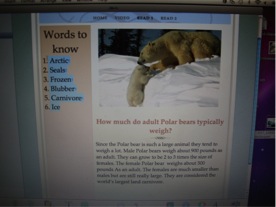 One way to expand my students’ writing is by incorporating Wonderopolis as a mentor text for the purpose of students creating their own wonders. Each student chose his or her own topic. They researched, read, wrote business letters, and created graphs. to support their topic. Each student designed his or her own wonder page. Because students were in charge of and owned their topic, it really pushed their higher-level thinking and creativity.
One way to expand my students’ writing is by incorporating Wonderopolis as a mentor text for the purpose of students creating their own wonders. Each student chose his or her own topic. They researched, read, wrote business letters, and created graphs. to support their topic. Each student designed his or her own wonder page. Because students were in charge of and owned their topic, it really pushed their higher-level thinking and creativity.
With the shift in Common Core and eventually a 50-50 split with literary and informational texts, educators are searching for free resources that can connect to content areas including science and social studies. Wonderopolis has been my magic potion.






