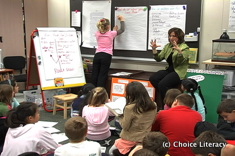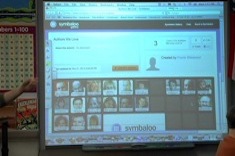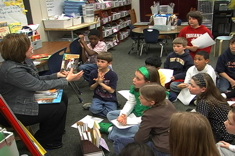Our 5th graders are moving to middle school. As incoming 6th graders, they are given a summer reading assignment by our district. As I was looking at the four books that they are to choose from and thinking about ways to support them in previewing these four choices, I was struck by the ways that the Internet has expanded the ways in which we can preview and choose books. It made me realize just how much my book previewing has changed over the last few years.
One of the books on my next-read stack is The Middle Place by Kelly Corrigan. I decided to purchase this book the minute that a friend sent me a video of Corrigan called Transcending: Words on Women and Strength. I connected with her ideas, and decided to learn more about her. Within minutes after watching the video on the web, I found the book, more information on Corrigan, and more videos.
Another book I am just finishing is The Blue Sweater, a book that I learned about on a blog. I am getting ready to read Tribes
by Seth Godin after seeing his TED Talk and then being able preview the first chapter on my Kindle Fire
; before purchasing it. Since I purchased the book, I have begun to follow Godin's blog to learn more about his work. And I learned about Teaching the New Writing
through Twitter.
I now begin books with a much better sense of the book and the author these days because of the ways I use the web to preview. I seem to follow a pattern — I hear about a book that may be interesting and then I do some online research — finding book trailers, video clips, author interviews, blogs and more. There are so many books that I have to make sure that the ones I choose are a perfect match for me. I hate to waste time on a mediocre book!
Teaching Students New Strategies for Previewing Books
I gave the outgoing 5th graders time in the library to preview the four books on the summer reading list. I found a video book trailer on each book and showed the students each one. I also read the back of the book, the inside flap and the first few pages. Then I let them loose on the web, inviting them to search for reviews, find other book trailers, explore author websites. It was fun to watch them in their seriousness to choose a great book. I heard great conversations and sincere thoughtfulness as they synthesized the information they were finding about each book. I quickly realized that the variety of things available for previewing gave them many ways to talk to others about books and their reasons for choosing them.
Teaching students to preview books is something that I have always known to be important. For so many years, I saw kids choose a book by the cover, only to abandon it after a few days. I've worked hard with kids to teach them to read the back cover, the author blurb, and the first few pages. This has been one of the best things I know to do to support students as readers.
Expanding the ways in which kids preview books is a goal I have for my work with them from now on. In the last year or two, the tools available to them when previewing books has expanded and I want them to take advantage of all of the tools I use when I am shopping for books. I still want them to read the back blurb, talk to friends, and try the first few pages, but I also want them to know that they can find a book trailer, author interviews, online reviews, blog posts, author websites and more. I want them to have lots of options for deciding which book to read next.
I've found some great sites for students to use when previewing books. I know that there are many more out there, and I am hoping to create a pretty large list by the end of summer. But I think these three sites will begin to help students see the possibilities out there. One that I have always loved is www.kidsreads.com. This is a great site full of great reviews, author interviews and more for kids. This is a site that I'd love for kids to visit again and again to learn more about books they are interested in.
The website Meet Me At the Corner has a special area that focuses on video book reviews created by children. The Big Apple Book Club is a great place for students to find video reviews about books that may be interesting to them.
Slimekids is a fairly new site that collects book trailers, book revies, and links to author websites.
And if you don’t know Mr. Schu, he is a school librarian in Naperville, Illinois. His blog, Watch, Connect, Read is a great source for teachers and students looking for great books. Mr. Schu shares new book trailers almost daily.
East K-8 Book Reporters is a blog I've discovered where kids chat about books. This is a terrific site for students to see what other kids their age think about a book they are interested in.
And of course, I want my students to know about Jon Scieszka's great site, Guys Read. This is a site that recommends terrific books, especially for boys.
If I invite my kids to try many of these ways into books, I hope that they find things that work for them. For some students, reviews by other readers may be key in their decision making. For others, reviews may not matter. In my role, I want kids to know there are many technological tools to help with book previews, and that the ways we can find great books is ever-expanding.