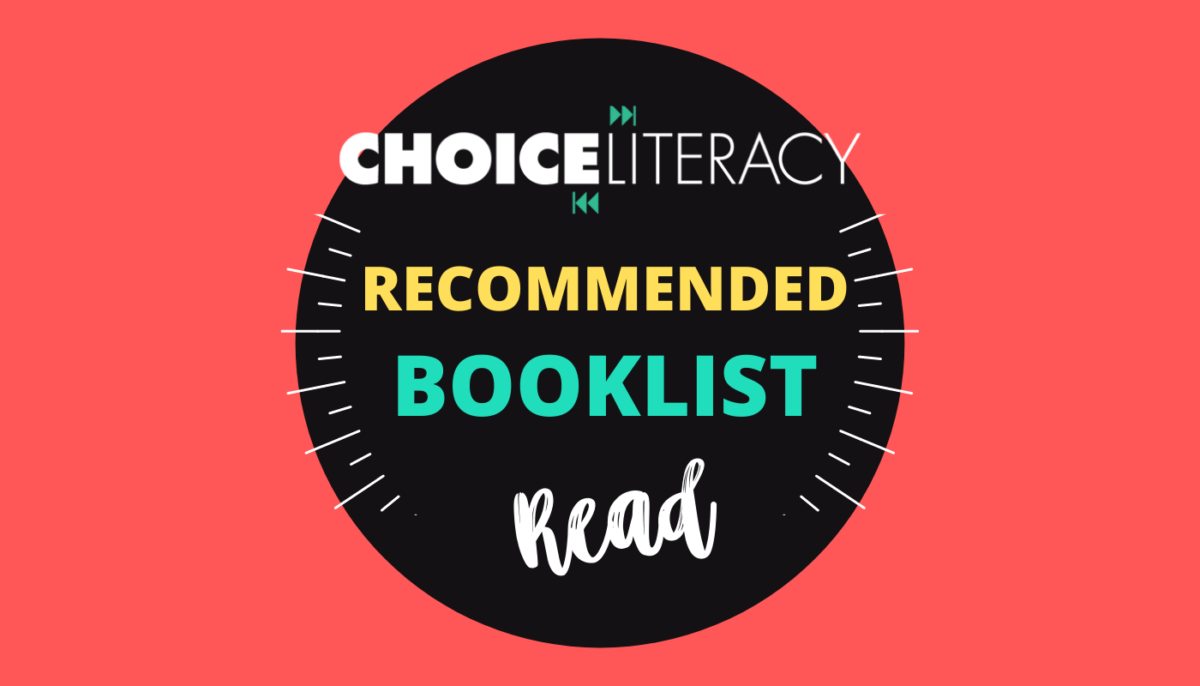Recently Josie’s four-year-old granddaughter became fascinated with slime YouTube videos. We thought the request for these videos was simply a filler during her quiet time. However, she was taking note: She wondered how to make a video. Could she make her own slime and her own video? We were all on board.
After pulling together the needed ingredients, she began to direct the video, when to begin, when to stop and restart the recording. She looked into the device, spoke clearly, explained each step, and finally stretched the slime as she laughed into the camera. She had learned that technology is a vehicle for learning and can be used as a tool to communicate and share. She will bring this knowledge of how to use technology and, like most young children, the knowledge of how to use a tablet and swipe a cell phone, when she enters kindergarten.
As teachers we do many things to get to know our students as readers and writers and mathematicians. We wondered how we could learn more about our students and the role technology plays in their learning. What prior knowledge and experience were our students bringing?
Make Time for Play
We can be intentional about having students play with technology. With a goal of play, we eliminate the high stakes of a final product. Allowing students this time provides opportunities to explore, make mistakes, and take risks with one tool at a time. Simultaneously, this helps students make meaning and find intentionality in technology.
When introducing Wixie during writing workshop, we launched students with a very brief overview of starting a new project (page) and accessing the creativity tools. As students discovered new features, we paused and gave time for the new learning to be shared. We continued with a catch and release throughout our work time so that as students became excited by a new feature, they could share.
Observe Our Learners
We can watch our students play, garnering the experiences they bring with them and what motivates them. As teachers, we are careful observers and notetakers, using this information to guide and plan our next steps. With this information, our instruction can incorporate choice in the tools we use to read and write and communicate with one another.
Questions to Guide Observation
Who prefers to capture their thinking on paper?
Who is trying something new?
Who is teaching or assisting a classmate?
Who is requesting assistance?
Who is trying new features fearlessly/easily?
Observe Interactions
When the second graders discovered that Dalia could personalize her background and her Google profile picture, several of them gathered around her and her device, asking her to show them all how to do this. Dalia quickly began instructing step-by-step. When Mustafa, a fifth grader, heard a classmate asking for a shortcut, he went into a lesson on many different shortcuts. He was able to explain what each would be useful for when working in different tools.
From these students we learn that each of us brings experiences and information to share. While students are exploring technology, we can capture and document interactions as they support one another in trying new tools or features of a tool. By noting interactions, we can reflect as a class on our learning. During the reflection time students could present their learning and name those who helped them grow. These reflections will build experts in the room, and our community will be strengthened.
Offer Choice
In addition to getting to know each other as readers, writers, and mathematicians, we can invite students to share how technology shapes these identities. By offering a choice of technology during our workshops, our students could develop knowledge of how these tools support, capture, and enhance their learning. As teachers, we could observe student efficiency and intentionality with these tools.
Here Are a Few Tools to Explore
| Writing Workshop | Wixie
Google Slides Flipgrid Screencastify Kami |
| Reading Workshop | Flipgrid
Screencastify Padlet Google Hyperdoc |
| Tracking Our Learning and Thinking | Kidblog |
Develop Technology Identities
We often survey families and students in general. We can add technology questions to those surveys or give a separate survey. Questions could include these:
- How much time a day do you spend on technology?
- Which of these best describes your time on technology? Gaming, Social Media, Writing, Reading, Other
- How do you prefer to capture your thinking and learning?
- How do you hope technology enhances and supports your learning in our room?
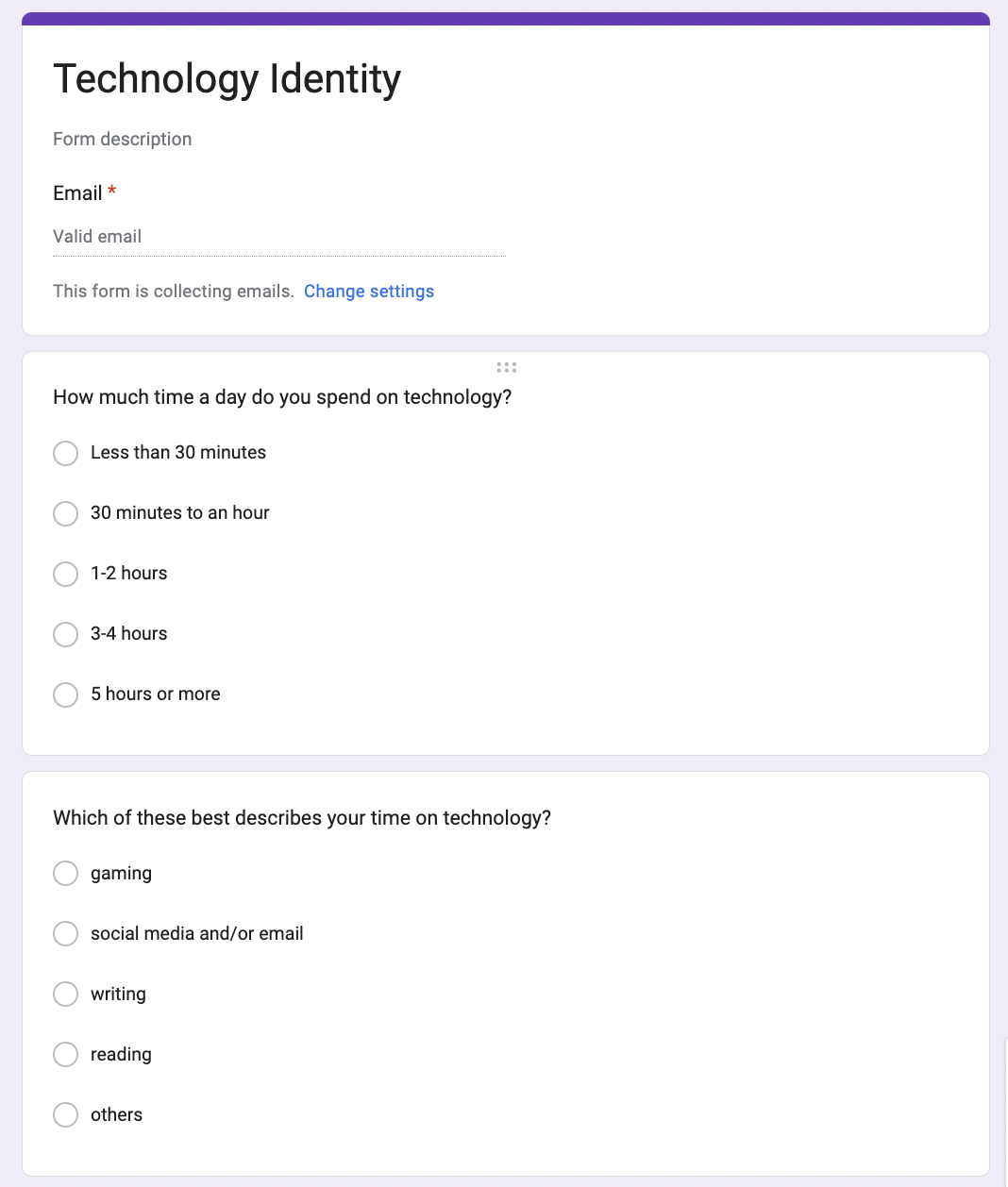
Get a copy of this Google Form by clicking here.
Uncover Expertise
When we provide room for our students to be technology experts, we can help build a community that acknowledges and values the experiences each person brings with them as they enter the classroom. As adults, we accept and model the vulnerability of not having all the answers. Our students play an active role in the technology instruction and conferring with their peers.
When modeling technology integration in classrooms, we often encourage the classroom teachers to focus on and make note of students who demonstrate confidence with a tool. This helps alleviate the anxiety the teacher may have around learning another tool and lets them shift to asset-based thinking about the students.
Learn Together
We can co-construct a space to share our learning and track our thinking throughout the year—a space where students choose which tool will be our ongoing common place to share our community’s learning.
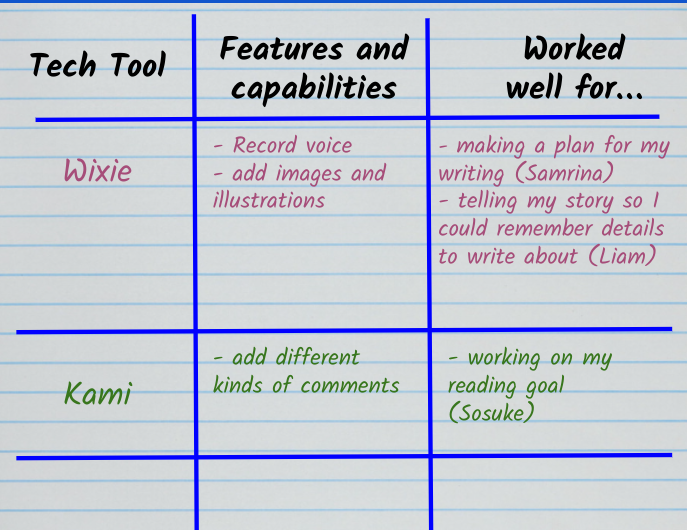 Challenge Ourselves
Challenge Ourselves
Focusing on learning about our students’ digital identity has led us to self-reflect. We can reflect on how our identity as digital users influences how we teach literacy. How is technology enhancing our literacy learning? Do our fears or areas of strength with technology influence how we offer choice to our students?
Knowing that even our youngest learners are bringing experiences with technology, we want to continue their opportunities to grow and learn with digital tools. Giving all students the time to explore and collaborate around different tech tools will help us make better choices in finding the right tools for our specific needs and build creativity, as well as enhance collaboration, communication, and choice.